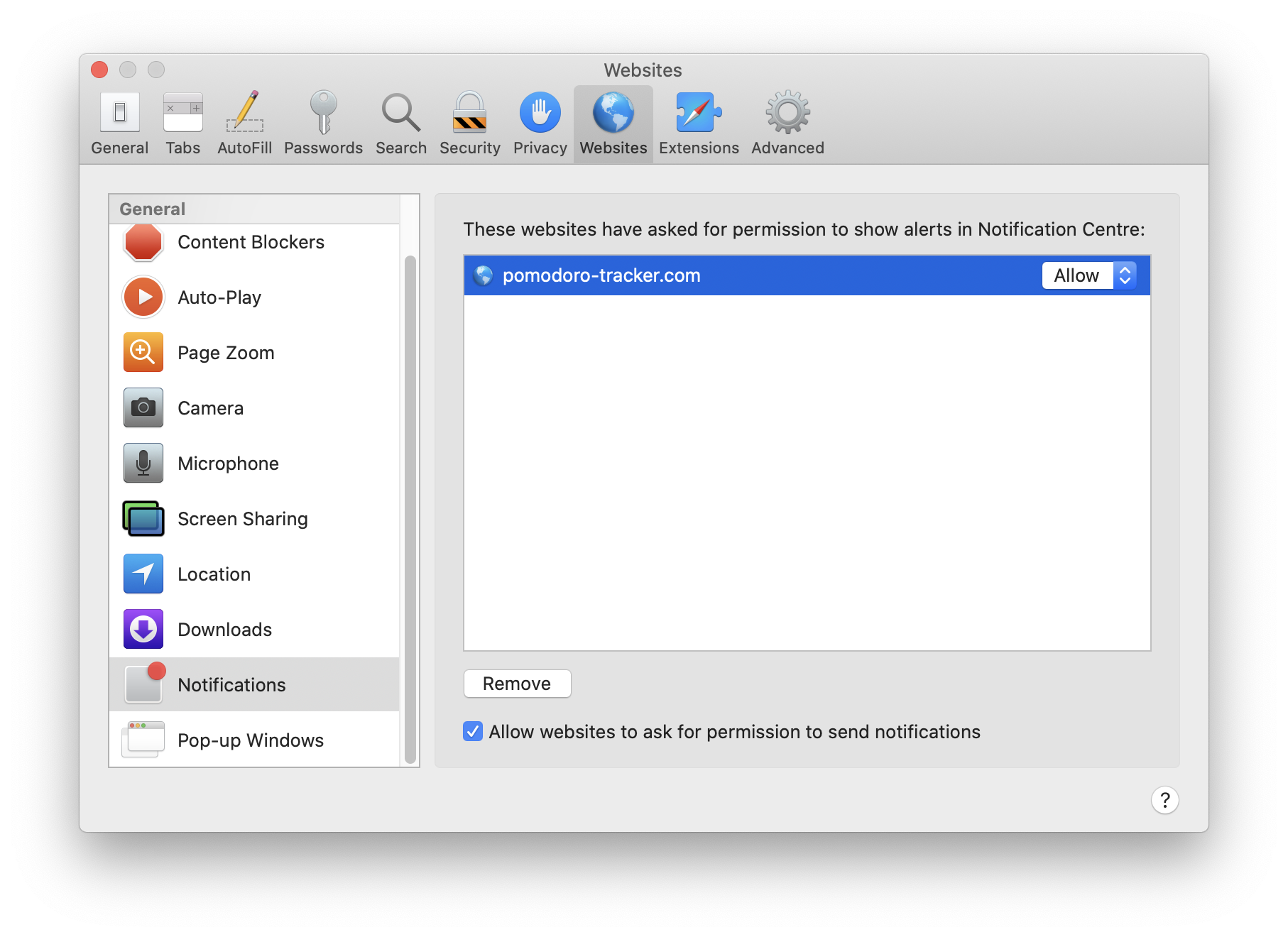Unblock Desktop Notifications
In order to receive Pomodoro-Tracker push notifications on desktop, you need to enable notifications on your browser.
If you have previously blocked notifications on your browser, follow the instructions below to unblock notification permissions.
On Chrome
- Click on the lock icon next to the address bar.
- Select "Allow" on the dropdown next to "Notifications"
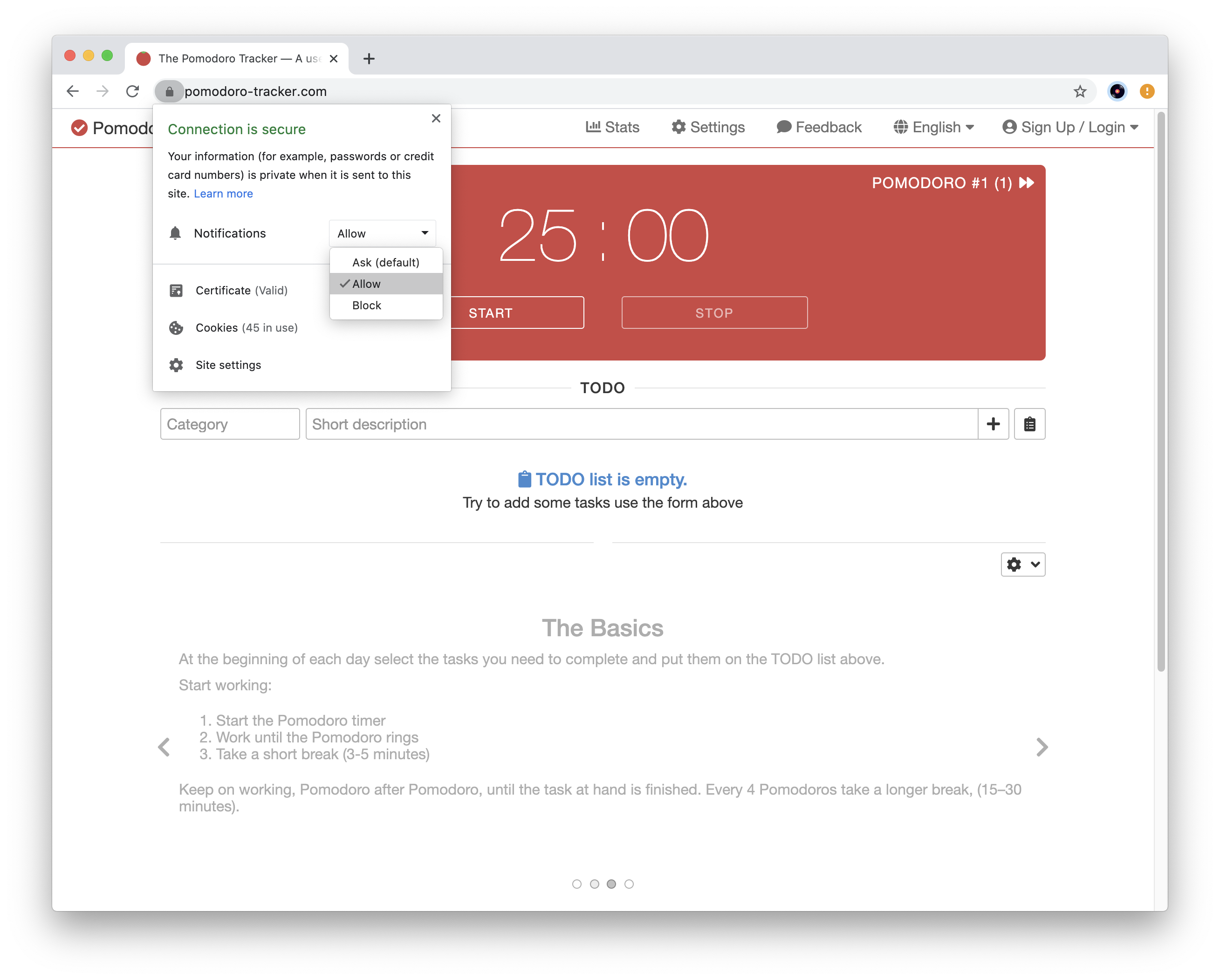
If the notifications dropdown is not visible, go to "Site Settings". Then under "Notifications" set the selection on the dropdown to "Allow"
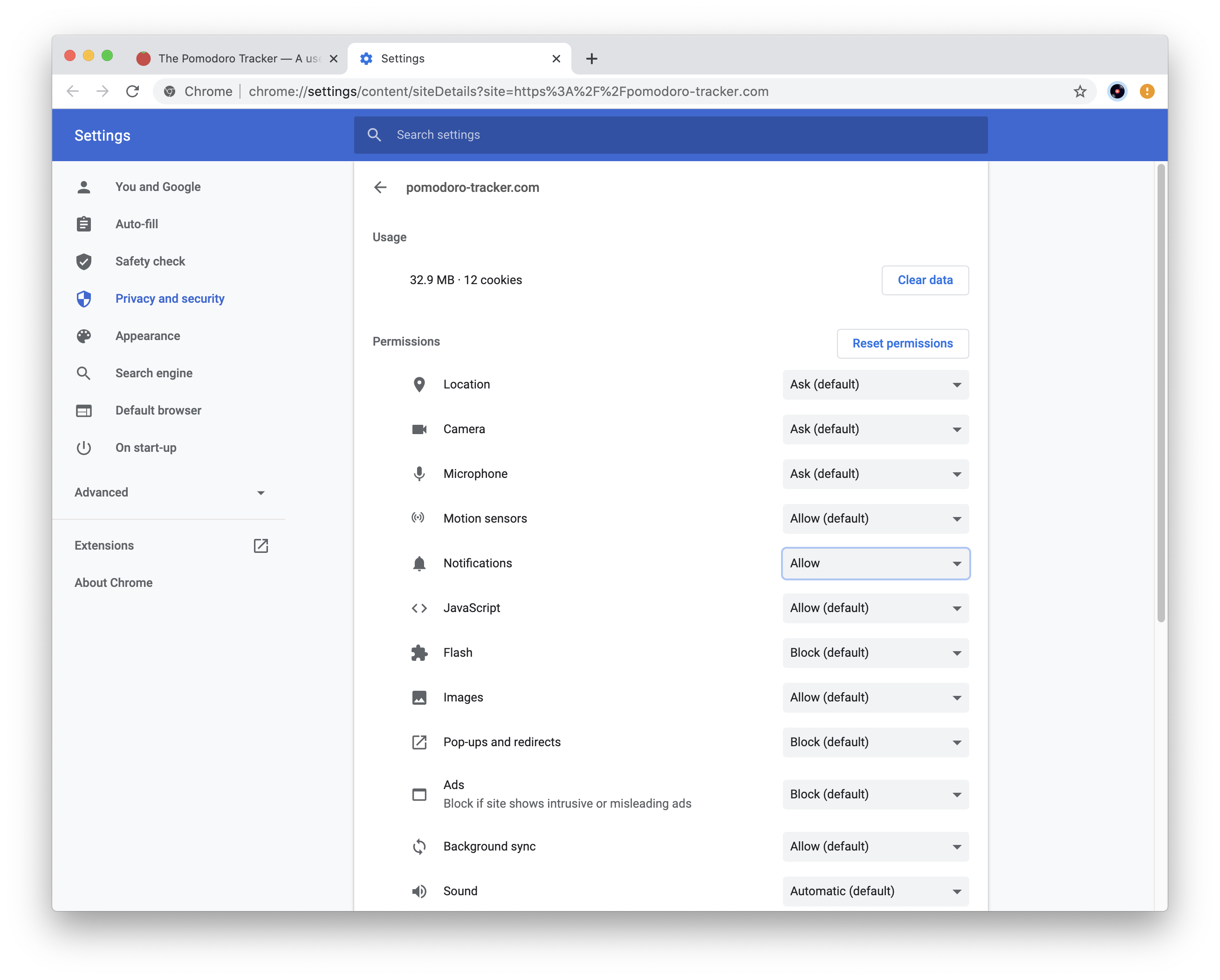
On Firefox
- Click on the lock icon next to the address bar.
- Next to "Send Notifications", click on the x next to the "Blocked" status.
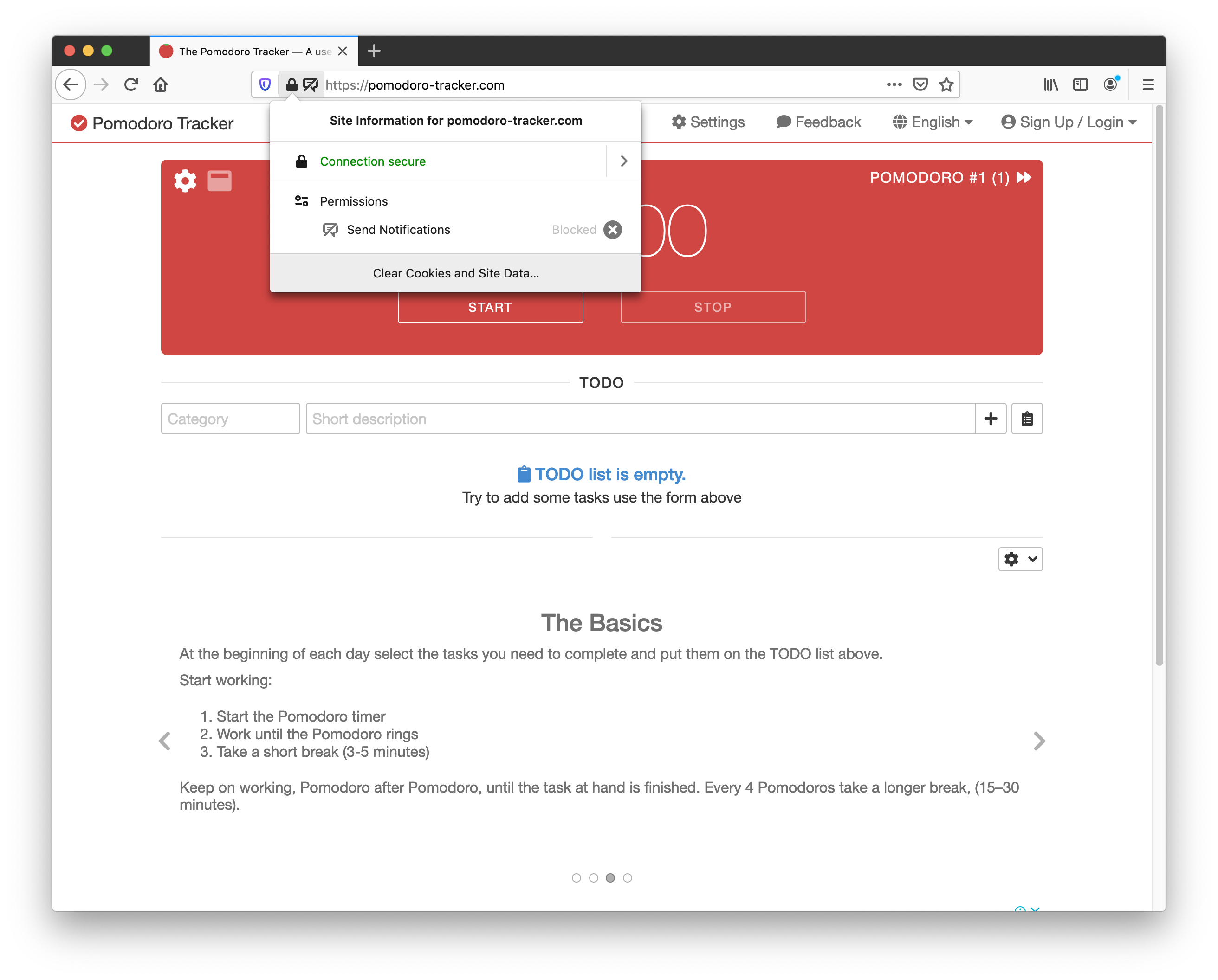
- Reload page and click on the message icon next to the address bar
- Select "Allow" on the dropdown
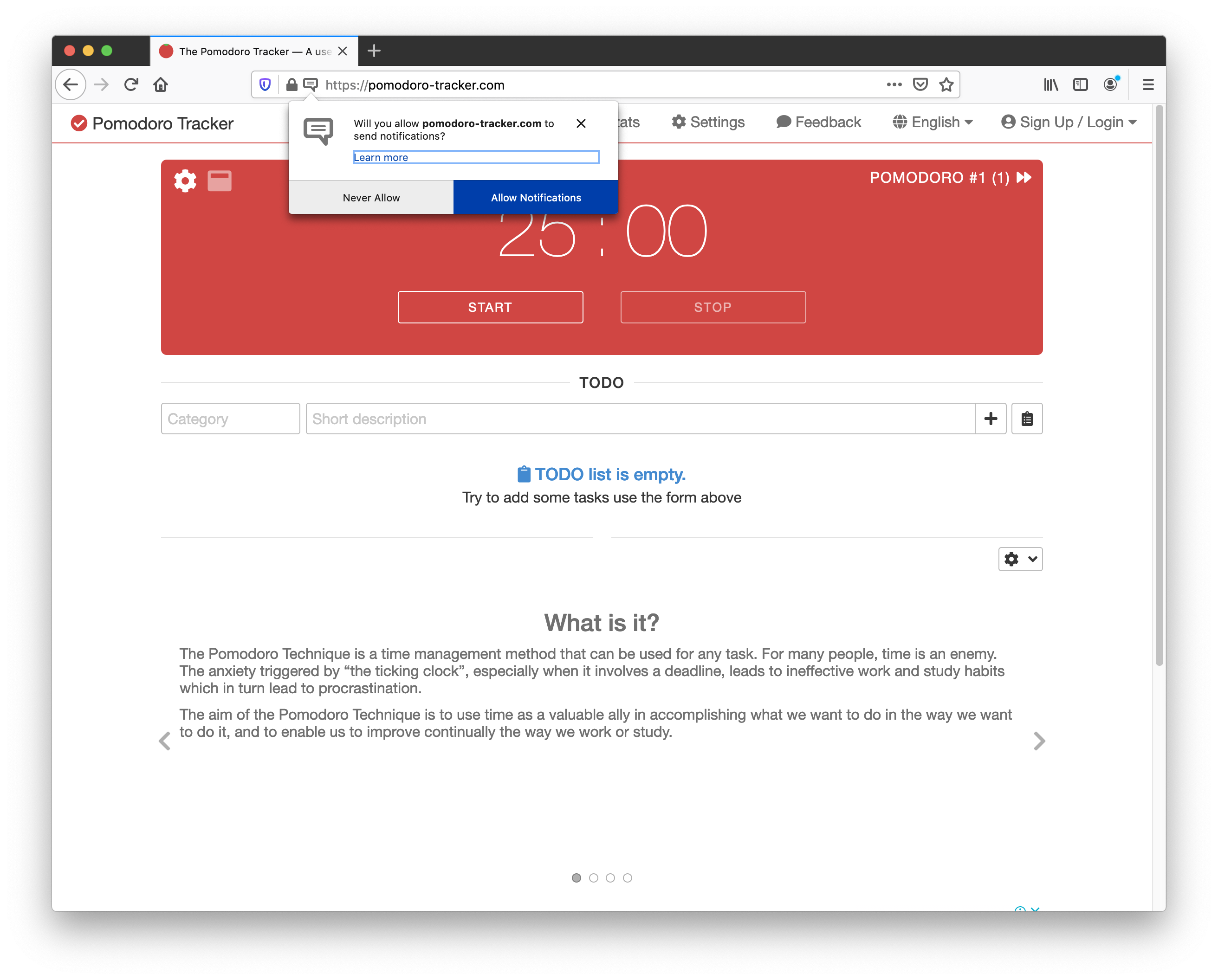
On Safari
- Click on Safari > Preferences on the menu bar
- Go to the "Websites" section. The scroll down to the "Notifications" section:
- Next to pomodoro-tracker.com select "Allow" on the dropdown